Following Sites on Pine.blog
Most sites on the web have a feed that lets other sites know when they've posted something new. If you want to follow a blog, news site, or other kind of site, you can usually just copy and paste the site's URL into the Follow a New Site field next to your timeline.
1. Copy the Link
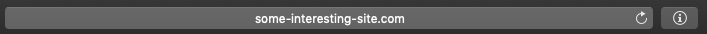
2. Go To Your Timeline to Follow a New Site
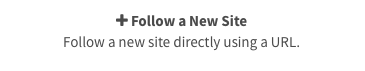
3. Paste the Link and Click Follow
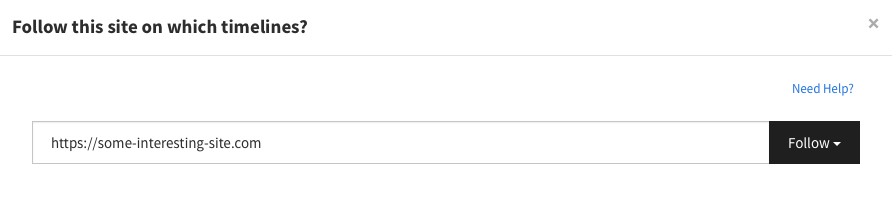
4. You're Done!
In some cases you might need to do something a bit extra to follow a site (explained below).
SubReddits
With Pine.blog, you can quickly and easily follow any subreddit you want. Simply visit the subreddit in your browser, and copy the URL from your browser's URL bar and paste it into Step #3 above.

The subreddit will show its custom header image (if it has one), and the author of each post will show up in the timeline as the post author.

A small icon, next to the subreddit icon, (example above) lets you quickly identify that a given site is part of Reddit.
YouTube Channels, Users, and Playlists
With Pine.blog, you can follow YouTube channels, Users, and Playlists quickly and easily. Once you've found the user, channel, or playlist in your browser, simply copy and paste the URL into Step #3 above.
- User URLs should looks something like this
https://www.youtube.com/user/myawesomeuser - Channel URLs should looks something like this
https://www.youtube.com/channel/myawesomechannel - Channel URLs should looks something like this
https://www.youtube.com/playlist?list=some_playlist_id
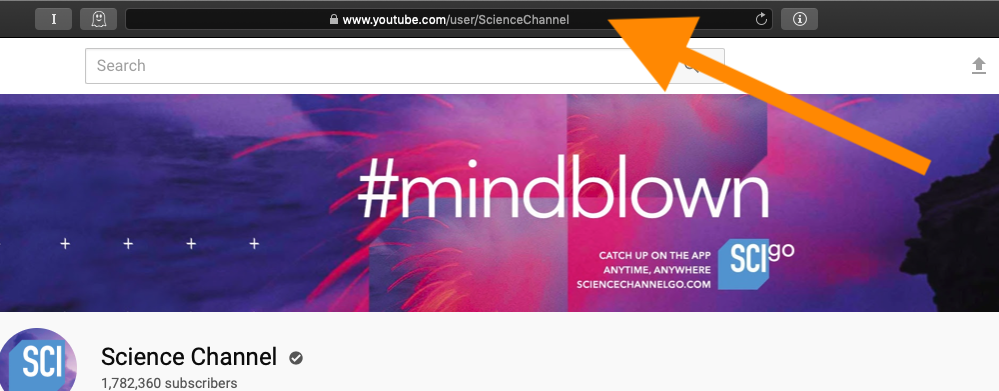
Once you follow a YouTube channel, user, or playlist on Pine.blog, a small icon will denote that a site is part of YouTube (see below).

Mastodon Users
With Pine.blog, you can follow Mastodon Users quickly and easily. Once you've found the user you'd like to follow in your browser, simply copy and paste the URL into Step #3 above.
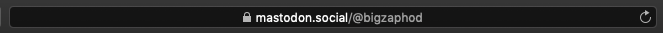
Once you follow a Mastodon user on Pine.blog, a small icon will denote that a site is part of Mastodon (see below).

Micro.Blog Users
With Pine.blog, you can follow Micro.Blog Users quickly and easily. Once you've found the user you'd like to follow in your browser, simply copy and paste the URL into Step #3 above. Either of the follow URL formats will work.


Once you follow a Mastodon user on Pine.blog, a small icon will denote that a site is part of Mastodon (see below).

Custom Feeds for Custom Needs
A lot of sites, like Google for example, will allow you to build custom feeds for interesting things you want to know about. For example, let's say you wanted to know when a new article was published about earthquakes in your home-town. Simply create a custom alert on Google and following that feed in Pine.blog. Here's how to do that.
1. Go to Google Alerts
And enter the terms you'd like to get alerts for. Then click Show Options.
2. Select "RSS Feed" under "Deliver To"
Then click create. You should now see the feed symbol next to your saved alert.
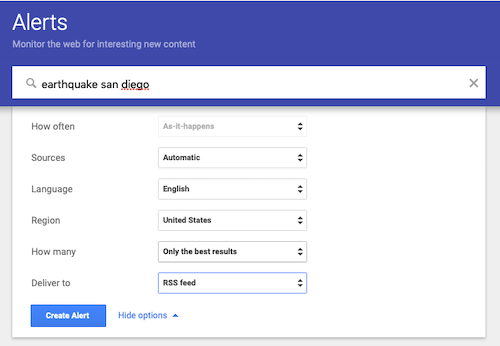
3. Copy the Link to the Feed and Add it to Pine.blog
If you don't know how to add a feed to Pine.blog, please check out the guide on how to follow a site with Pine.blog.

Can't Follow a Site?
Some sites don't let other sites know when they've updated; they don't have a feed that Pine.blog can use. In this case, Pine.blog won't be able to follow that site. You can get in touch with the site and request that they add an RSS, JSON, or Atom feed to their site. This won't just help you. Lots of people use RSS, JSON, or Atom feeds and you're helping them too.
