Cross-Site Mentions
Cross-Site Mentions allow Pine.blog to receive mentions on another site's behalf. In other words: if you have a blog on another platform, you can have Pine.blog accept mentions for that blog from all over the Web. Those mentions will appear in your mentions timeline.
This means that you can easily see who's talking about your posts and what they're saying no matter what platform you or they use.
Think of Cross-Site Mentions as allowing Pine.blog to collect all your blog comments in one place. No matter where you blog, you can see your mentions, replies, and likes in one place. If you use Wordpress or Pine.blog, you can even reply back!
Enabling Cross-Site Mentions
Enabling Cross-Site Mentions is pretty simple, but you do need to be able to edit the template of your site (the HTML). If this sounds scary, I promise, it'll be really simple.
1. Adding Your Site to Pine.blog
Go to your account page, Click on Cross-Site Mentions and add the link to your blog's home page. Then click the button.
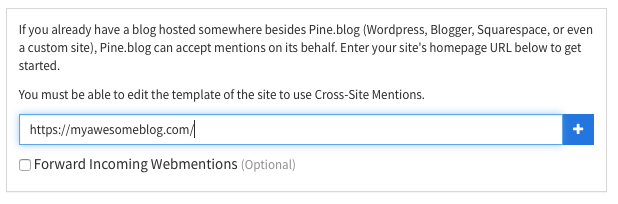
2. Editing Your Site's Template
Copy the HTML code snippet. Go to your site and edit the template. Add the HTML you copied from Pine.blog in between your site's header tags. Right above the closing head tag.
<head>
...other stuff...
[paste your code snippet here...]
</head>
For Wordpress, you can add this tag to your Theme Header file.
Make sure to save your changes. And check your site to ensure everything is still ok.
3. Verifying Your Changes
Go back to Pine.blog and click Verify. If you did it right, your site should now be verified and you should see a green check mark
That's it. You're done!
A Video Demo
Here's a video demo of how to add Cross-Site Mentions to your site.
