Pine.blog and Wordpress
Wordpress users can take advantage of most of Pine.blog's features even though there site isn't hosted on Pine.blog directly. This guide will walk you through the steps of setting up your blog with Pine.blog.
Adding Your Wordpress Blog
If you have a Wordpress blog, you can add it you your account and post to it from the Pine.blog site and app. In your account settings page, click on Post to Wordpress and add your site's URL and your Wordpress username.
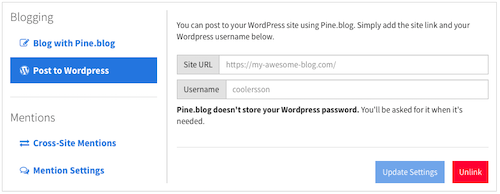
Once you've activated your blog, there should be a new Post button in the top navbar. These posts will go to your Wordpress site automatically.
Pine.blog cares about your data. You will be asked for your password once you attempt to post to your site and then Pine.blog will store an encrypted version of the password in your browser or in the secure keychain in your iOS device. This means that if Pine.blog got hacked, your Wordpress password would be safe.
Replying to Posts using Wordpress
When you reply to a post using Wordpress, Pine.blog will automatically include an excerpt of the post you're replying to. This gives readers context to what you're posting about.
This reply context will include the relevant microformats classes and you can style this content however you wish by editing the styling on your Wordpress blog.
Example HTML for a Reply
<div class="u-in-reply-to h-card">
<p class="reply-explainer">
In reply to:
</p>
<p class="u-author h-card">
<a title="sjobs" href="http://sjobs.com/a-post" class="u-url">
<span class="p-name">sjobs</span>
</a>
</p>
<time class="dt-published" datetime="2020-05-13T22:02:16.114865+00:00">
05/13/2020
</time>
<p class="e-content">
Here's to the crazy ones. The misfits. The rebels. The troublemakers. The round pegs in the square holes.
</p>
</div>
Speeding up Pine.blog with Wordpress
By default, Pine.blog will occasionally look at your Wordpress blog to see if you've posted anything new. This process isn't immediate and can take up to half an hour to discover new posts, however with a simple change, you can tell your Wordpress blog to let Pine.blog know when you post something new. This means that you and other users that follow your blog on Pine.blog will see a more real-time version of your blog in their timelines.
Add Pine.blog to the list of Update Services
In the settings page of your Wordpress blog, click on the Writing section under the Settings panel. You should see a section called Update Services, this list contains a number of sites that your blog will notify when you publish a new post. These services talk to search engines, blog directories, and more to help your readers know when you've written something new.
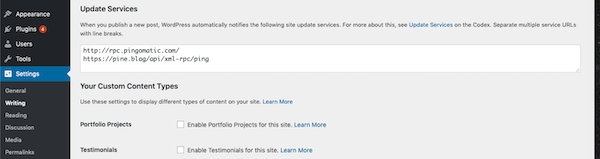
Simply add https://pine.blog/api/xml-rpc/ping to the list of Update Services (and be sure to add a line between them shown above).
That's it! Now Pine.blog will more quickly detect and show posts from your site!
